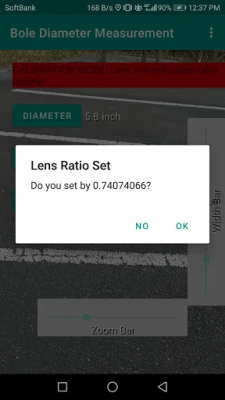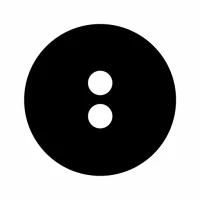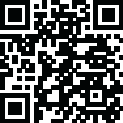
Latest Version
Update
November 06, 2025
November 06, 2025
Developer
Forest Monitoring Tools
Forest Monitoring Tools
Categories
Tools
Tools
Platforms
Android
Android
Downloads
0
0
License
Free
Free
Package Name
com.forest.diameter
com.forest.diameter
Report
Report a Problem
Report a Problem
More About Bole Diameter Measurement
How to use
Initial Setting
Lens magnification rate data is not available. Please calibrate before start measuring.
How to measure
1. Set the DISTANCE between the object and surveyor
2. Set the width between white lines by width adjusting slide bar (at right side), and zoom bar (at bottom)
3. Read DIAMETER
How to calibrate
1. Find an object of which size and distance known
2. Set DISTANCE and DIAMETER (size)
3. Set the width between white lines by width adjusting slide bar (at right side), and zoom bar (at bottom)
4. Tap SET button, then lens magnification rate is recorded, and move to measurement mode
5. Re-calibrating available anytime from MENU-RECALIBRATE
Height angle adjustment
Diameter data is automatically adjusted in accordance with height view angle. Height angle adjustment is disabled during calibration mode.
Lens magnification rate data is not available. Please calibrate before start measuring.
How to measure
1. Set the DISTANCE between the object and surveyor
2. Set the width between white lines by width adjusting slide bar (at right side), and zoom bar (at bottom)
3. Read DIAMETER
How to calibrate
1. Find an object of which size and distance known
2. Set DISTANCE and DIAMETER (size)
3. Set the width between white lines by width adjusting slide bar (at right side), and zoom bar (at bottom)
4. Tap SET button, then lens magnification rate is recorded, and move to measurement mode
5. Re-calibrating available anytime from MENU-RECALIBRATE
Height angle adjustment
Diameter data is automatically adjusted in accordance with height view angle. Height angle adjustment is disabled during calibration mode.
Rate the App
Add Comment & Review
User Reviews
Based on 0 reviews
No reviews added yet.
Comments will not be approved to be posted if they are SPAM, abusive, off-topic, use profanity, contain a personal attack, or promote hate of any kind.
More »










Popular Apps

Sullivan'sOLO

Winegard – TV Signal FinderWinegard

Aerial TV - DVB-T receiverSignalware Ltd

Glasses Photo EditorHairstyle Photo Apps
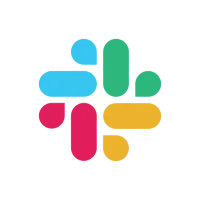
SlackSLACK TECHNOLOGIES L.L.C.

Caliber Strength TrainingCaliber Fitness

Save the MastersPlaygendary Limited

Breaker Box - Panel ToolBrett Pappas

Starting Strength OfficialShabu Pty Ltd

Game of WarriorsPlay365
More »










Editor's Choice
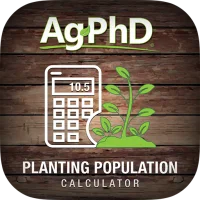
Ag PhD Planting Population CalAg PhD

Flo Ovulation & Period TrackerFlo Health Inc.
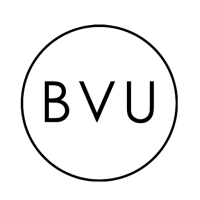
BVU AuthorityCentral Service Association

MEGAMega Ltd

Sorry! World - Board gameGameberry Labs

Realm of the ImmortalAmusingGame

Gender Equality - offline learStudents Apps

Affirm: Buy now, pay over timeAffirm, Inc

Fred MeyerThe Kroger Co.

Bole Diameter MeasurementForest Monitoring Tools